前言
![图片[1] - WordPress添加热门标签页面 - 敬一博客](https://oss.owwee.cn/uploads/42a827cd6359d5802c15bd82f3f73340-1024x455.jpg)
废话不多说,O(∩_∩)O哈哈~,下面就分享教程给大家!
使用教程
1、进入主题目录--->pages这个目录下创建PHP文件,然后把下面的代码添加进去。
嘿嘿,麻烦评论点赞一下!
- 尝鲜版
<?php
/**
* Template name: WIIUII-热门标签页面
* Description: WIUII - Hot_Tags
*/
// 获取链接列表
get_header();
$header_style = zib_get_page_header_style();
?>
<main class="container">
<div class="content-wrap">
<div class="content-layout">
<?php while (have_posts()) : the_post(); ?>
<?php if ($header_style != 1) {
echo zib_get_page_header();
} ?>
<div class="box-body theme-box radius8 main-bg main-shadow">
<?php if ($header_style == 1) {
echo zib_get_page_header();
} ?>
<div class="tagslist tags-page wrapper">
<ul>
<?php
$tags_count = 60;
$tagslist = get_tags('orderby=count&order=DESC&number='.$tags_count);
foreach($tagslist as $tag) {
echo '<li style="list-style-type:none;"><a class="name box b2-radius b2-mg" href="'.get_tag_link($tag).'"><h2>'. $tag->name .'</h2><small></br><p>共'. $tag->count .'篇文章</p></a></li>';}
?>
</ul>
</div>
<?php wp_link_pages('link_before=<span>&link_after=</span>&before=<div class="article-paging">&after=</div>&next_or_number=number'); ?>
<?php endwhile; ?>
</div>
<?php comments_template('/template/comments.php', true); ?>
</div>
</div>
<?php get_sidebar(); ?>
<!--CSS样式-->
<style type="text/css">
body{padding: 0px; margin: 0px;} *, *::before, *::after{box-sizing: border-box;} a, abbr, acronym, address, applet, big, blockquote, body, caption, cite, code, dd, del, dfn, div, dl, dt, em, fieldset, figure, font, form, h1, h2, h4, h5, h6, html, iframe, ins, kbd, label, legend, li, object, ol, p, pre, q, s, samp, small, span, strike, strong, sub, sup, table, tbody, td, tfoot, th, thead, tr, tt, ul, var{border: 0; font-family: inherit; font-size: 100%; font-style: inherit; font-weight: inherit; margin: 0; outline: 0; padding: 0; vertical-align: baseline; box-sizing: border-box;} a{cursor: pointer;} a{color: inherit; text-decoration: none; vertical-align: top;} ol, ul{list-style: none;}.wrapper{width: 1142px; max-width: 100%; margin: 0 auto; padding: 0;} .b2-mg{margin: 16px;} .b2-radius{border-radius: 5px;} .box,.side-fixed{background-color: #fff;-webkit-transition: all .2s cubic-bezier(.455,.03,.515,.955); -webkit-box-shadow: 0 0 22px -12px rgba(0,36,100,.3);-moz-box-shadow:0 0 22px -12px rgba(0,36,100,.3);box-shadow: 0 0 22px -12px rgba(0,36,100,.3)box-shadow: 0 0 0 1px #ebebed;box-shadow: 0 1px 3px rgba(26,26,26,.1);box-shadow: 0px 5px 40px -1px rgba(2, 10, 18, 0.1);}/*标签页面*/.tags-page ul{display: flex; flex-flow: wrap;}.tags-page ul li{width: 16.66667%;}.tags-page ul li a{display: block; padding: 20px 10px; text-align: center; border-radius: 10px;}.tags-page ul li a{background-color: #FF6666; border: 2px solid rgba(255, 255, 255, 0);}.tags-page ul li a:hover{box-shadow: 0 3px 10px #ccc; border: 2px solid #fff;}.tags-page ul li:nth-child(7n + 2) a{background-color: #FF9900;}.tags-page ul li:nth-child(7n + 3) a{background-color: #339966;}.tags-page ul li:nth-child(7n + 4) a{background-color: #339999;}.tags-page ul li:nth-child(7n + 5) a{background-color: #6699CC;}.tags-page ul li:nth-child(7n + 6) a{background-color: #8f82bc;}.tags-page ul li:nth-child(7n + 7) a{background-color: #FF99CC;}.tags-page ul li h2{display: -webkit-box; -webkit-box-orient: vertical; -webkit-line-clamp: 1; height: 25px; overflow: hidden; margin-bottom: -20px; font-weight: 800; font-size: 17px; color: #fff;}.tags-page ul li p{font-size: 12px; color: rgba(255, 255, 255, 0.63);}.tags-page h1{font-size: 28px; text-align: center; margin: 30px 0;}@media screen and (max-width: 768px){.tags-page ul li{width: 50%;} .tags-page h1{margin: 20px 0;} .tags-page ul li a{padding: 10px 5px;}}
</style>
</main>
<?php
get_footer();- 终极版
- 本站使用的版本,推荐使用。
<?php
/**
* Template name: WIIUII-热门标签页面
* Description: WIUII - Hot_Tags
*/
// 获取链接列表
get_header();
$header_style = zib_get_page_header_style();
?>
<main class="container">
<div class="content-wrap">
<div class="content-layout">
<?php while (have_posts()) : the_post(); ?>
<?php if ($header_style != 1) {
echo zib_get_page_header();
} ?>
<div class="box-body theme-box radius8 main-bg main-shadow">
<?php if ($header_style == 1) {
echo zib_get_page_header();
} ?>
<div class="tagslist tags-page wrapper">
<ul>
<?php
$tags_count = 60;
$tagslist = get_tags('orderby=count&order=DESC&number='.$tags_count);
foreach($tagslist as $tag) {
echo '<li style="list-style-type:none;"><a class="name box b2-radius b2-mg" href="'.get_tag_link($tag).'"><h2>'. $tag->name .'</h2><small></br><p>共'. $tag->count .'篇文章</p></a></li>';}
?>
</ul>
</div>
<?php wp_link_pages('link_before=<span>&link_after=</span>&before=<div class="article-paging">&after=</div>&next_or_number=number'); ?>
<?php endwhile; ?>
</div>
<?php comments_template('/template/comments.php', true); ?>
</div>
</div>
<?php get_sidebar(); ?>
<!--CSS样式-->
<style type="text/css">
.wrapper{/*width: 1142px; max-width: 100%;*/ margin: 0 auto; padding: 0;} .b2-mg{margin: 16px;} .b2-radius{border-radius: 5px;} .box,.side-fixed{background-color: #fff;-webkit-transition: all .2s cubic-bezier(.455,.03,.515,.955); -webkit-box-shadow: 0 0 22px -12px rgba(0,36,100,.3);-moz-box-shadow:0 0 22px -12px rgba(0,36,100,.3);box-shadow: 0 0 22px -12px rgba(0,36,100,.3)box-shadow: 0 0 0 1px #ebebed;box-shadow: 0 1px 3px rgba(26,26,26,.1);box-shadow: 0px 5px 40px -1px rgba(2, 10, 18, 0.1);}/*标签页面*/.tags-page ul{display: flex; flex-flow: wrap;}.tags-page ul li{width: 16.66667%;}.tags-page ul li a{display: block; padding: 20px 10px; text-align: center; border-radius: 10px;}.tags-page ul li a{background-color: #FF6666; border: 2px solid rgba(255, 255, 255, 0);}.tags-page ul li a:hover{box-shadow: 0 3px 10px #ccc; border: 2px solid #fff;}.tags-page ul li:nth-child(7n + 2) a{background-color: #FF9900;}.tags-page ul li:nth-child(7n + 3) a{background-color: #339966;}.tags-page ul li:nth-child(7n + 4) a{background-color: #339999;}.tags-page ul li:nth-child(7n + 5) a{background-color: #6699CC;}.tags-page ul li:nth-child(7n + 6) a{background-color: #8f82bc;}.tags-page ul li:nth-child(7n + 7) a{background-color: #FF99CC;}.tags-page ul li h2{display: -webkit-box; -webkit-box-orient: vertical; -webkit-line-clamp: 1; height: 25px; overflow: hidden; margin-bottom: -20px; font-weight: 700; font-size: 17px; color: #fff;}.tags-page ul li p{font-size: 12px; color: rgba(255, 255, 255, 0.63);}.tags-page h1{font-size: 28px; text-align: center; margin: 30px 0;}@media screen and (max-width: 768px){.tags-page ul li{width: 50%;} .tags-page h1{margin: 20px 0;} .tags-page ul li a{padding: 10px 5px;}}.b2-radius:not(article){transition: all 0.3s;}.b2-radius:not(article):hover{transform: translateY(-10px);}
</style>
</main>
<?php
get_footer();2、把上面的代码添加进行保存后,进入到后台--->页面--->新建页面---->选择热门标签页面即可使用。
3、如果懒得创建添加PHP文件的话,可以下载下面我创建好的PHP文件,上传到子比主题的pages这个目录下,然后按照第2点进行创建页面就好了。
效果截图
也可以点击本站上方“热门标签”查看效果。
![图片[2] - WordPress添加热门标签页面 - 敬一博客](https://oss.owwee.cn/uploads/68f8c56d787adb076a94234c961f7883-1024x580.png)
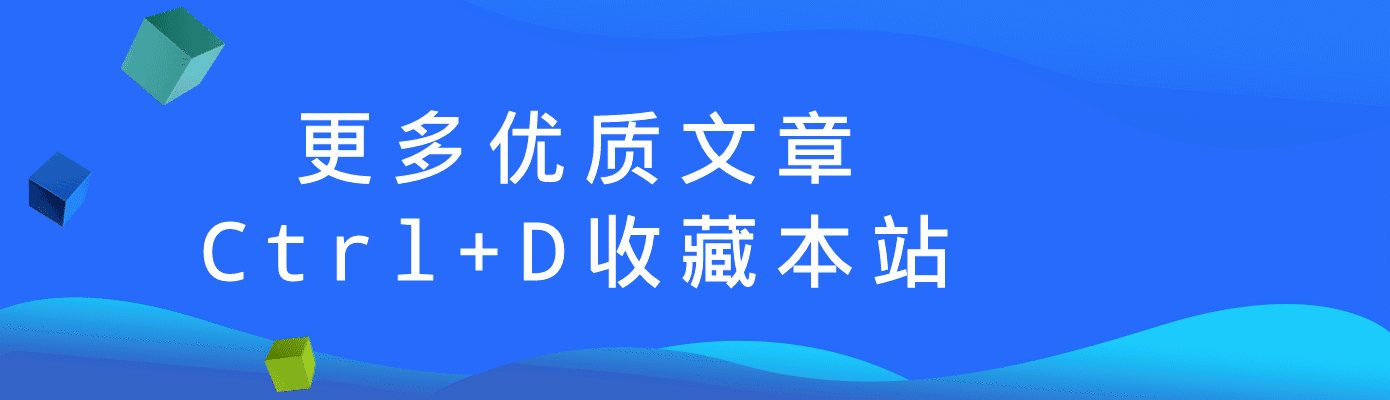
THE END




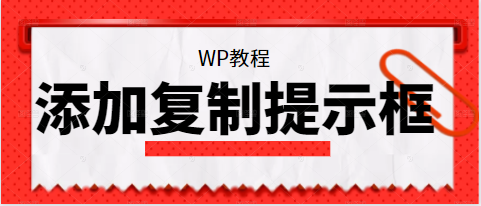


暂无评论内容